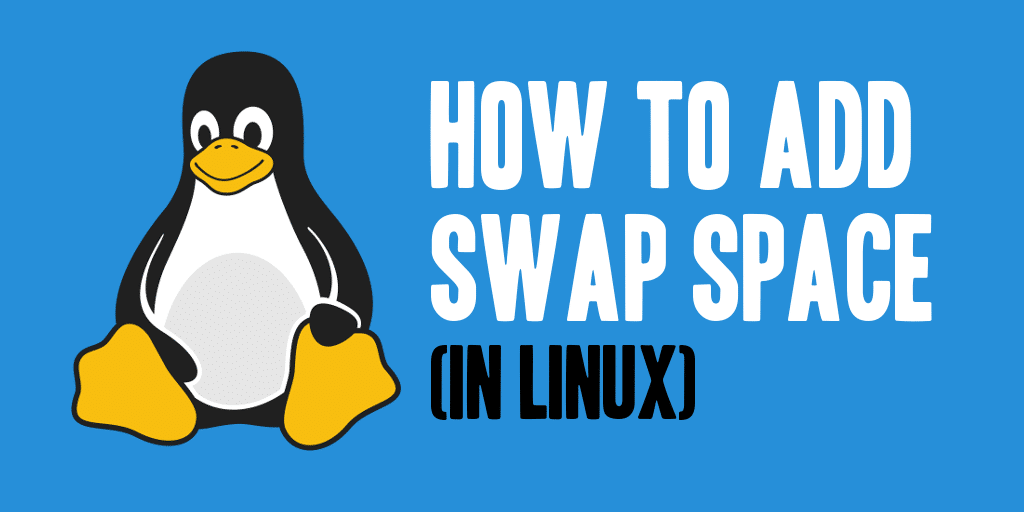Chrony provides another implementation of NTP and is designed for systems that are often powered down or disconnected from the network. The main configuration file is /etc/chrony.conf and parameters are similar to those in the /etc/ntp.conf file. – chronyd is the daemon that runs in user space.– chronyc is a command-line program that provides a command prompt and a number of commands. Examples:tracking: Displays system time informationsources: Displays information about current sources. Installing Chrony Install the chrony package by using the following command: # yum install chrony Use the following commands to start chronyd and to… Read More
Read MorePosts in RHEL
Create a new swap partition on RHEL system
For the purpose of this post, let’s assume that you do not have any swap configured on your system. /dev/sdc is the drive referenced with no partitions. Since we are going to make a single partition filling the disk, note that any data currently on that disk will be lost. Follow the steps given below to add /dev/sdc1 partition as the new swap partition on the system. 1. Use the fdisk command as root to create a swap partition. # fdisk /dev/sdc A new prompt will appear, type ‘p’ to… Read More
Read More